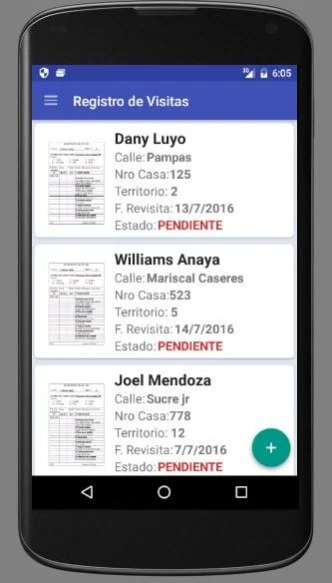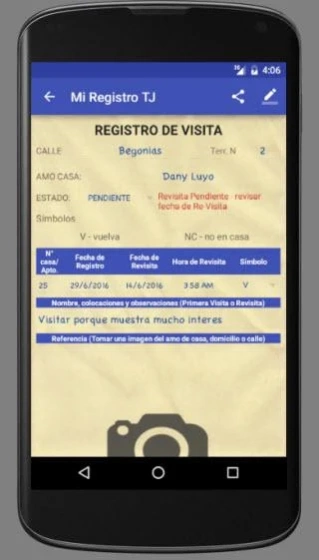Mi Registro TJ 1.6
Free Version
Publisher Description
Mi Registro TJ - My Registration TJ - Your theocratic record in the palm of your hand
Register your "Revisited" and "not at home" takes a daily check of your activity in the ministry.
With an intuitive and friendly interface, you can keep handy the information you need.
Among the options offered, you can:
- Keep track of all your visits (known Interface)
- Add to your registration card, photos (from camera or gallery) for a better reference
- Set your notifications to receive alerts hours before your revisits
- Set color LED notifications (depending on mobile device)
- Register your monthly report of hours of theocratic activity
- Daily Record of theocratic activity for better monitoring
- Enter, update and delete your daily information according to your theocratic activity
- Get your monthly and annual reporting hours
- Submit monthly report in image format or text travez messaging applications you have installed
- Set up alerts for monitoring and compliance goals according to your theocratic privileges
- You can enter hours and minutes in your monthly report.
- a button was added to display statistics for the current month, with information that will help you accomplish your goal of monthly hours.
- he added a widget so you can display from the desktop detail of your monthly advance in the ministry.
About Mi Registro TJ
Mi Registro TJ is a free app for Android published in the PIMS & Calendars list of apps, part of Business.
The company that develops Mi Registro TJ is C.R.I.C. The latest version released by its developer is 1.6.
To install Mi Registro TJ on your Android device, just click the green Continue To App button above to start the installation process. The app is listed on our website since 2017-07-30 and was downloaded 1 times. We have already checked if the download link is safe, however for your own protection we recommend that you scan the downloaded app with your antivirus. Your antivirus may detect the Mi Registro TJ as malware as malware if the download link to com.fam.rodrigo.regcasaencasa is broken.
How to install Mi Registro TJ on your Android device:
- Click on the Continue To App button on our website. This will redirect you to Google Play.
- Once the Mi Registro TJ is shown in the Google Play listing of your Android device, you can start its download and installation. Tap on the Install button located below the search bar and to the right of the app icon.
- A pop-up window with the permissions required by Mi Registro TJ will be shown. Click on Accept to continue the process.
- Mi Registro TJ will be downloaded onto your device, displaying a progress. Once the download completes, the installation will start and you'll get a notification after the installation is finished.